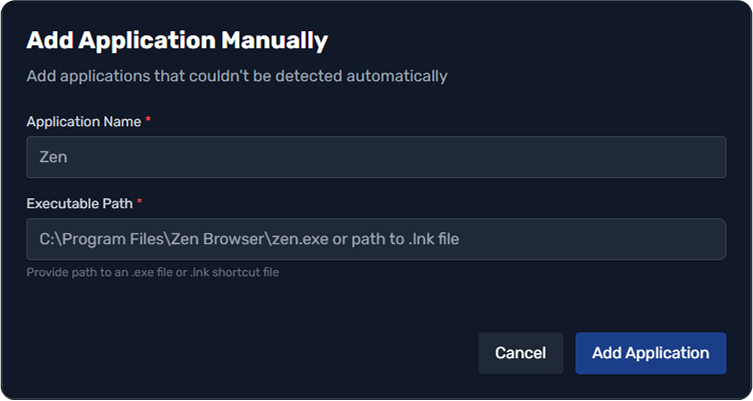Features Overview
Note: This guide covers Blazecast v0.2.0 BetaBeta. Features may change in future releases.
Blazecast is packed with productivity-enhancing features designed to streamline your workflow. This page provides an overview of the key features. Click on each feature in the sidebar for more detailed information.
App Launcher
The App Launcher is the core feature of Blazecast, allowing you to quickly find and launch applications using a simple keystroke.
How to use:
- Press Alt+Spaceto open the launcher
- Start typing the name of the application you want to launch in root search
- Use arrow keys to navigate through the suggestions
- Press Enterto launch the selected application
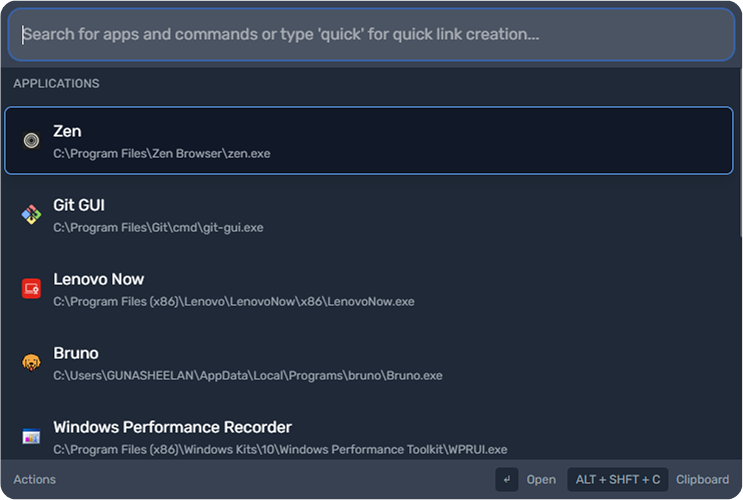
Clipboard Manager
The Clipboard Manager allows you to access your clipboard history, making it easy to reuse content you've previously copied.
How to use:
- Press Alt+Shift+Cto open the clipboard history
- Use arrow keys to navigate through your clipboard items
- Press Enterto copy the selected item to your current clipboard
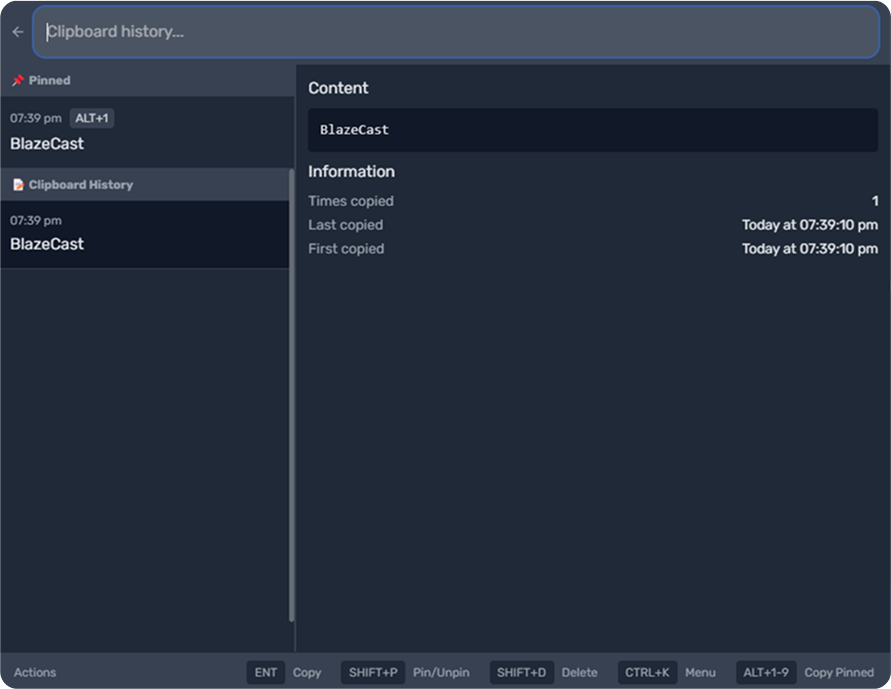
Quick Links
Quick Links allows you to create shortcuts to websites, files, folders, and custom scripts that you use frequently.
How to use:
- Press Alt+Spaceto open the launcher
- Type "Create" in root search
- Press Enterto open the quick link creator
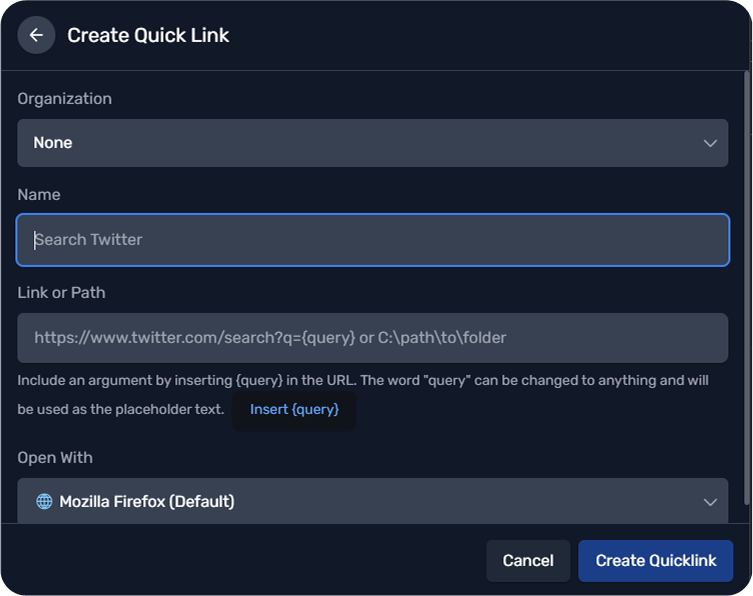
Built-in Calculator
Blazecast includes a built-in calculator that allows you to perform quick calculations without leaving your workflow.
How to use:
- Press Alt+Spaceto open the launcher
- Type your mathematical expression (e.g.,
2 + 2 * 4) - The result will appear automatically
- Press Enterto copy the result to your clipboard
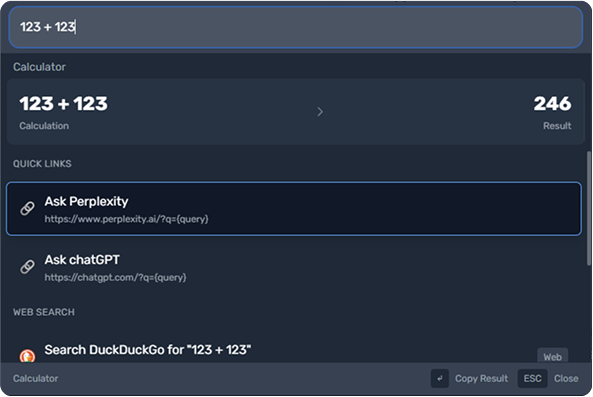
Manual App Adding
While Blazecast automatically scans and indexes your installed applications, you can also manually add applications that weren't detected.
How to add an app manually:
- Press Alt+Spaceto open the launcher
- Type "add" and press Enter